Get Started with Video Editing: Discover the Top 5 Video Editing Software for Beginners
Apr-03-2023

Video editing has become an essential skill for anyone who wants to create engaging content for the web. As the demand for online content grows, the need for software that makes editing easier and more efficient is also on the rise. Fortunately, there is numerous video editing software available for beginners, each with its own unique features and advantages. To help you get started, here are the top five video editing software for beginners.
1. Adobe Premiere Pro
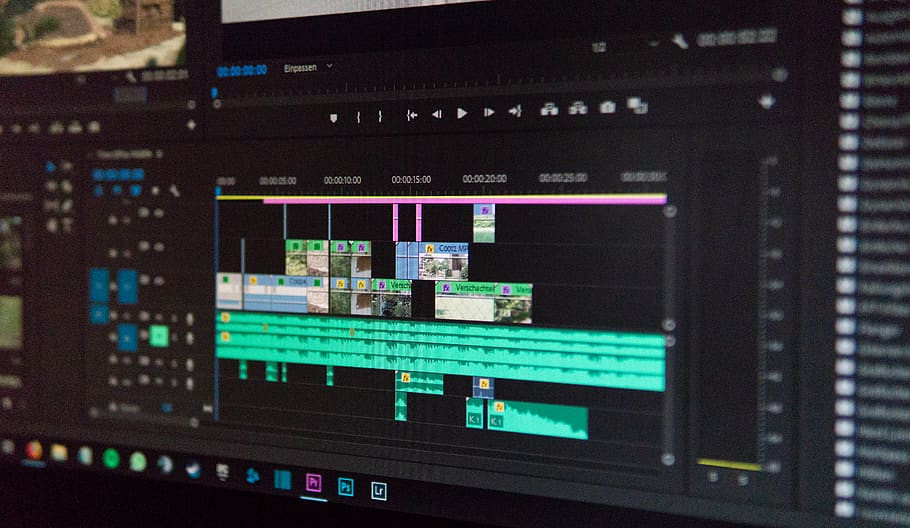 Adobe Premiere Pro is one of the most popular video editing software available today. It is a professional-level video editing program with a wide range of features to help you create stunning videos.
Adobe Premiere Pro is one of the most popular video editing software available today. It is a professional-level video editing program with a wide range of features to help you create stunning videos.
The software is capable of handling high-resolution video and audio files, making it ideal for both amateur and professional video editing. It also has a simple and intuitive user interface that is easy to learn. Additionally, Premiere Pro has a large library of effects and tools to help you create professional-looking videos.
Advantages:
- Professional-level video editing features;
- Intuitive user interface;
- Support for high-resolution video and audio;
- Large library of effects and tools.
2. Final Cut Pro
Final Cut Pro is one of the most powerful video editing software available for Mac users. It is a professional application that has been used for feature films, TV shows, and other high-end projects.
The software is well-known for its intuitive user interface and professional-level features. It also supports 4K resolution video and allows for multi-cam editing. Additionally, Final Cut Pro comes with an extensive library of effects and tools to help you create stunning videos.
Advantages:
- Professional-level features;
- Intuitive user interface;
- Support for 4K resolution video;
- Multi-cam editing;
- Extensive library of effects and tools.
3. Apple iMovie
 Apple iMovie is one of the best video editing software for Mac users. It is a user-friendly application that makes it easy to create stunning videos with a few simple steps.
Apple iMovie is one of the best video editing software for Mac users. It is a user-friendly application that makes it easy to create stunning videos with a few simple steps.
The software comes with several basic tools and effects to help you get started. It also supports 4 K-resolution video and allows you to add titles and transitions. Additionally, iMovie has a library of soundtracks that you can use to add music to your videos.
Advantages:
- User-friendly interface;
- Basic tools and effects;
- Support for 4K resolution video;
- Ability to add titles and transitions;
- Library of soundtracks.
4. Movavi Video Editor
Movavi Video Editor is a great video editing software for both Mac and PC users. It is a user-friendly application that allows you to create stunning videos with a few simple steps.
The software has a library of effects and tools to help you create professional-looking videos. It also supports 4K resolution video and has a range of editing features to help you create the perfect video.
Advantages:
- User-friendly interface;
- Library of effects and tools;
- Support for 4K resolution video;
- Range of editing features;
- Simple and intuitive user interface.
5. Pinnacle Studio
 Pinnacle Studio is a powerful video editing software for Windows users. It is a professional application that allows you to create stunning videos with a few simple steps. The software has a library of effects and tools to help you create professional-looking videos.
Pinnacle Studio is a powerful video editing software for Windows users. It is a professional application that allows you to create stunning videos with a few simple steps. The software has a library of effects and tools to help you create professional-looking videos.
It also supports 4K resolution video and has a range of editing features to help you create the perfect video. Additionally, Pinnacle Studio comes with a range of tutorials to help you get started with video editing.
Advantages:
- Professional-level features;
- Library of effects and tools;
- Support for 4K resolution video;
- Range of editing features;
- Range of tutorials to help you get started.







