Unlock Your Gaming Potential: A Comprehensive Guide to Choosing the Perfect Gaming Mouse
Jun-13-2023

Every PC gamer knows the importance of having the right gear to enhance their gaming experience. One of the most crucial pieces of equipment is undoubtedly the computer mouse. At the same time, it may seem like a simple device, but a gaming mouse is specifically designed to provide gamers with the ultimate control, precision, and responsiveness that can make or break their gameplay. With a plethora of options available in the market, it can be quite challenging to choose the perfect gaming mouse that matches your needs and preferences. In this article, we will delve into the parameters that gamers should consider when buying a gaming mouse, ensuring you make an informed decision and elevate your gaming skills to the next level.
1. Understand the Different Types of Gaming Mice
Before diving into the features and specifications of gaming mice, it's essential to understand that there are different types of gaming mice designed for specific gaming genres. The three main categories are FPS (First-Person Shooter), MMO (Massively Multiplayer Online), and RTS (Real-Time Strategy) gaming mice. Each type has its unique design and features tailored to enhance your performance in the respective gaming genre.

FPS gaming mice prioritize accuracy and quick response time, essential for games like Call of Duty, Battlefield, and Counter-Strike. These mice often come with a 'sniper button' that temporarily lowers the DPI (dots per inch) for better aiming during critical moments. MMO gaming mice, on the other hand, are designed for games like World of Warcraft and Final Fantasy XIV, featuring numerous programmable buttons for quick access to various in-game commands and macros. RTS gaming mice cater to games like Starcraft II and Age of Empires, combining the best of both worlds with accurate sensors and customizable buttons for optimal control over your units and resources.
Understanding your gaming preferences and the genre you predominantly play will help you narrow down your options and choose the right type of gaming mouse.
2. DPI and Sensitivity Settings
DPI, or dots per inch, is a measure of a mouse's sensitivity to movement. A higher DPI mouse will have a faster cursor speed, resulting in quicker response times and smoother gameplay. However, a higher DPI isn't always better, as it may lead to the cursor moving too fast and becoming uncontrollable. Gamers often prefer a DPI range of 800 - 1600 for most games, while others may prefer higher DPI settings for faster movements in certain gaming genres.
When choosing a gaming mouse, look for one that offers adjustable DPI settings, allowing you to tweak the sensitivity according to your preferences and the game you're playing. Many gaming mice come with dedicated buttons that enable you to switch between different DPI settings quickly, providing you with the flexibility to adapt to different in-game situations on the fly.
3. Ergonomics and Grip Style

A comfortable and ergonomic design is vital when it comes to selecting a gaming mouse, as it directly affects your gameplay and performance. The perfect gaming mouse should fit your hand comfortably and allow you to access all buttons and functions with ease. There are three main grip styles that gamers use, including palm, claw, and fingertip grips. Each grip style requires a different mouse shape and design for optimal comfort and performance.
Palm grip users usually prefer larger mice with a rounded shape that supports the entire hand, while claw grip users opt for a flatter and shorter mouse design that allows them to arch their fingers and maintain control over the buttons. Fingertip grip users, on the other hand, require a smaller and lightweight mouse that can be easily maneuvered using only the fingertips. Assess your grip style and choose a gaming mouse designed to cater to your needs, ensuring maximum comfort and control during extended gaming sessions.
4. Wired vs. Wireless
Another critical parameter to consider when buying a gaming mouse is whether to go for a wired or wireless option. Wired gaming mice have long been the preferred choice for gamers due to their consistent and lag-free performance. However, with advancements in technology, wireless gaming mice have come a long way in recent years, offering comparable performance with the added benefit of freedom of movement and a cleaner setup.
When choosing between wired and wireless gaming mice, consider factors such as battery life, connectivity options, and potential latency issues. Many modern wireless gaming mice offer a wired mode as well, providing you with the best of both worlds. However, keep in mind that wireless mice are usually more expensive than their wired counterparts.
5. Customization and Software
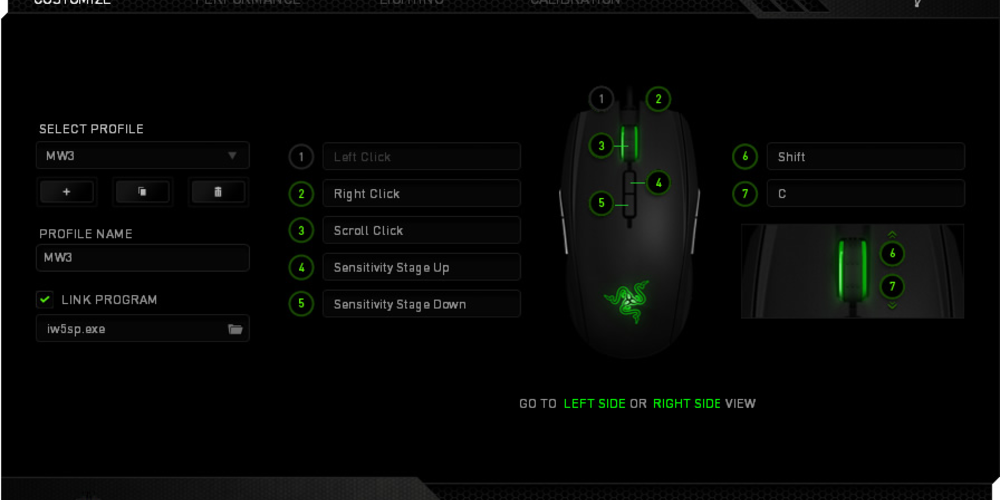
Customization is a significant aspect of gaming mice, allowing gamers to personalize their mouse settings and features according to their preferences. Many gaming mice come with customizable buttons, adjustable weights, and even RGB lighting options that can be tailored to suit your style and requirements. These features can be managed and fine-tuned using the manufacturer's software, which usually offers a user-friendly interface and a multitude of customization options.
When choosing a gaming mouse, ensure that it offers a good level of customization and is compatible with robust and reliable software. This will enable you to fine-tune your mouse settings and create profiles for different games, providing you with the ultimate personalized gaming experience.
In conclusion, finding the perfect gaming mouse involves considering various parameters, including the type of gaming mouse, DPI settings, ergonomics, wired or wireless options, and customization features. By taking these factors into account and understanding your gaming preferences, you can make an informed decision and choose a gaming mouse that not only enhances your gameplay but also unlocks your full gaming potential.







