Maximizing Team Collaboration: Harness the Power of Slack for Seamless Communication
Mar-30-2023

In today's fast-paced business environment, effective communication and collaboration are critical for success. As teams become more distributed and remote work becomes the norm, organizations need to adopt new technologies that facilitate seamless communication and collaboration.
One such innovative technology is Slack, a cloud-based team collaboration and communication tool designed to streamline team communication, making it easier for teams to stay connected, share ideas, and make decisions quickly. With its ability to integrate with a variety of other tools and services, Slack has become an indispensable resource for many teams. In this article, we will explore how to use Slack to communicate with your team and maximize productivity.
1. Get Started: Setting Up Slack for Your Team
Before you can begin using Slack to communicate with your team, you need to set up a workspace. To do this, visit the Slack website and sign up for a new account. Once you have created an account, you can create a new workspace and invite your team members to join. When your team members accept the invitation, they will be added to your workspace, and you can begin organizing your communication channels.
Slack organizes communication through channels, which are essentially chat rooms dedicated to specific topics or projects. To create a new channel, click on the "+" icon next to the "Channels" header in the sidebar, then give your channel a name and description. You can choose whether the channel will be public (accessible to all team members) or private (invite-only). Once you have created a channel, you can invite team members to join by clicking on the channel name and selecting "Invite people."
Channels are a great way to keep conversations focused and organized. By creating channels for specific projects, teams, or topics, you can ensure that your team's communication remains clear and efficient. Additionally, Slack offers direct messaging (DM) functionality, allowing you to send private messages to individual team members.
2. Streamline Communication: Utilize Slack's Features to Enhance Team Collaboration
Slack offers a variety of features that can help streamline your team's communication and improve collaboration. One such feature is threaded conversations, which allows you to reply directly to specific messages within a channel. This can help keep conversations organized and make it easy for team members to follow along with discussions.
Another useful feature is Slack's search functionality, which allows you to quickly find past messages, files, and links. By using the search bar at the top of the Slack interface, you can easily locate relevant information and keep track of previous conversations.
Slack also supports file sharing, making it simple for team members to share documents, images, and other files with one another. To share a file, simply drag and drop it into the Slack interface, or click on the "+" icon next to the message input field and select "Your computer" to upload a file from your device.
3. Boost Productivity: Integrate Slack with Other Tools and Services
 One of Slack's key strengths is its ability to integrate with a wide variety of other tools and services, allowing you to centralize your team's communication and collaboration efforts. By connecting Slack to other applications, you can receive notifications, updates, and information directly within your Slack workspace, eliminating the need to constantly switch between multiple tools.
One of Slack's key strengths is its ability to integrate with a wide variety of other tools and services, allowing you to centralize your team's communication and collaboration efforts. By connecting Slack to other applications, you can receive notifications, updates, and information directly within your Slack workspace, eliminating the need to constantly switch between multiple tools.
Some popular integrations include Google Drive, Trello, GitHub, and Asana. To connect Slack to one of these services, visit the Slack App Directory and search for the desired application. Once you have found the app, click on the "Install" button to add it to your workspace.
Additionally, Slack offers a powerful API that allows developers to create custom integrations and bots to further enhance your team's productivity. For example, you might create a bot that automatically posts updates from your project management tool or customer support platform, keeping your team informed and aligned.
4. Stay Connected: Leverage Slack's Mobile App for On-the-Go Communication
In addition to its desktop and web-based applications, Slack offers a mobile app for iOS and Android devices, making it easy for you to stay connected to your team while on the go. The mobile app features a similar interface to the desktop version, allowing you to quickly access channels, direct messages, and files from your device.
To get started with the mobile app, simply download it from the App Store or Google Play and sign in with your Slack account. Once you have signed in, you will have access to all of your workspace's channels and conversations, as well as the ability to send messages, share files, and receive notifications.
The mobile app also supports voice and video calls, allowing you to communicate with your team in real time, no matter where you are. To initiate a call, navigate to the desired channel or direct message and tap on the phone icon in the upper-right corner of the screen. From there, you can choose whether to start a voice or video call.
By leveraging the power of Slack's mobile app, you can ensure that your team stays connected and engaged, even when you're not at your desk.
5. Foster a Positive Team Culture: Utilize Slack to Build Community and Encourage Collaboration
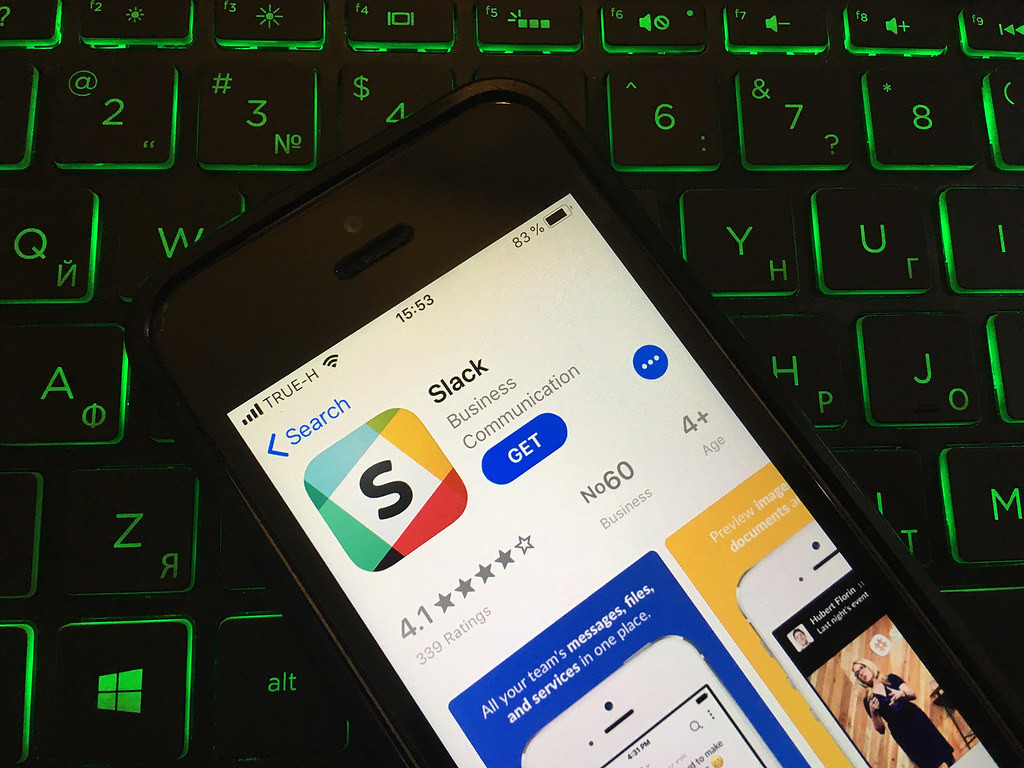
While Slack is an excellent tool for streamlining communication and boosting productivity, it can also play a significant role in fostering a positive team culture and encouraging collaboration. By creating channels dedicated to social interaction and team-building, you can help build a sense of community within your workspace and promote a more inclusive and supportive work environment.
For example, consider creating a "watercooler" channel where team members can share non-work-related updates, jokes, and interests. This can help to break down barriers between team members and create a more relaxed and friendly atmosphere.
Additionally, you can use Slack's emoji reactions and custom emojis to add a touch of personality and fun to your team's communication. Encourage team members to use emoji reactions to acknowledge others' messages, celebrate achievements, and express emotions. This can help to create a more engaging and enjoyable communication experience for everyone involved.
In conclusion, by harnessing the power of Slack, you can significantly improve your team's communication, collaboration, and overall productivity. By setting up channels, utilizing Slack's features, integrating with other tools, leveraging the mobile app, and fostering a positive team culture, you can create a more efficient and enjoyable work environment for your entire team. So, don't wait – get started with Slack today and experience the benefits for yourself!







