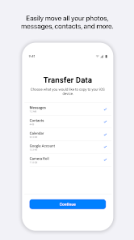Move to iOS
iOS devices are popular among users who appreciate their gadgets' high quality and stable operation. Those who use Android devices and want to switch to iOS face many difficulties. One of them is transferring all data from one phone to another.
Google Play Store offers Move to iOS app developed by Apple to make this process easier. The app is free and has a user-friendly interface.
Interface
The interface is designed in iOS style and is very clean and minimalistic. After launching the app, you need to select what content you want to transfer and click "Continue". Then you need to connect both devices to the same Wi-Fi network and wait for a code to appear on your iOS device. Once the code appears, you need to enter it on your Android device.
After that, all your selected content will be transferred to your iOS device. The interface is simple and straightforward, and the whole process takes only a few minutes.
Usability
The app is very easy to use and doesn't require any special skills or knowledge. Even if you've never used an iOS device before, you'll be able to use the app without any problems.
Functionality
The app can transfer a variety of content from your Android device to your iOS device, including contacts, messages, photos, videos, and bookmarks. It can also transfer your Android device's camera roll to your iOS device's photo album.
The app is designed to work with a wide range of Android and iOS devices, so you shouldn't have any problems using it with your devices.
Support
If you have any problems using the app, you can contact Apple's support team for help. The support team is very responsive and helpful, and they'll be able to help you solve any problems you have with the app.
Conclusion
If you're looking for an easy and effective way to transfer content from your Android device to your iOS device, you should definitely try the Move to iOS app. The app is free, and it's elementary to use. It can transfer a wide range of content from your Android device to your iOS device, and it's designed to work with a wide range of Android and iOS devices.
Pros:
- The app helps you transfer data from your Android phone to your new iPhone
- There is no need to use additional cables or other software to transfer data
- The app is designed to help you automatically transfer your contacts, message history, camera photos and videos, web bookmarks, mail accounts, and calendars
Cons:
- The app may not transfer all data from your Android phone, depending on the make and model of your phone
- The app may not be compatible with all Android phones